WelcomE to
My Blog
Who knew a borrowed camera could lead to living the good life!
I now travel the world capturing the sparks that first inspired my couples to say 'I do!'
I'm Chels!
MORE ABOUT ME
Personal
Main Categories
Youtube Training
What lens should I buy?
Hey!
Hey!
(When just beginning)
Planning your next styled shoot?
Download my 'Styled Shoot' Checklist to help out!
yes!
Snag it!
For Photographers
For Brides
How to Import Presets into Lightroom CC + Mobile
Hey guys! I’ve had some questions about using the free Lightroom import preset (that I shared here) within Lightroom Mobile. And yes! Even though it was created in Lightroom Classic it also works for Lightroom CC Desktop & Mobile versions. 🙂
Here’s a mega quick 3-Step breakdown of how to install the preset for use in Lightroom CC:
1. Open Lightroom CC (not Classic) on your Desktop.
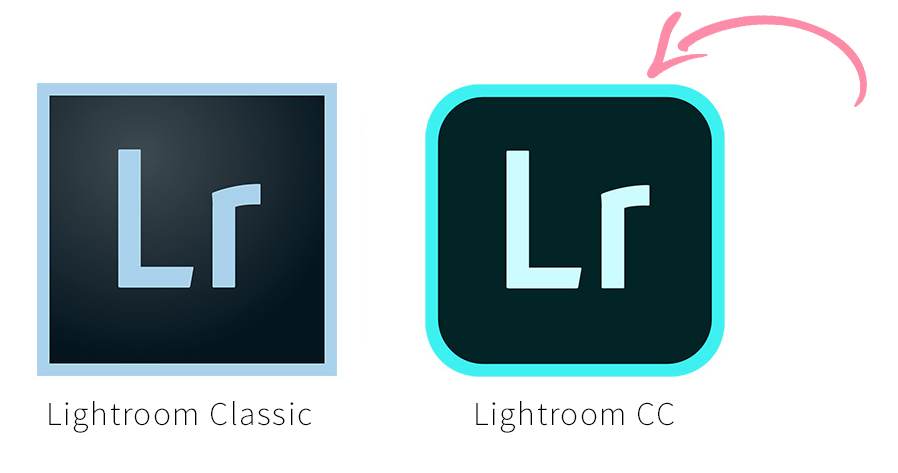
2. Click File > Import Profiles & Presets
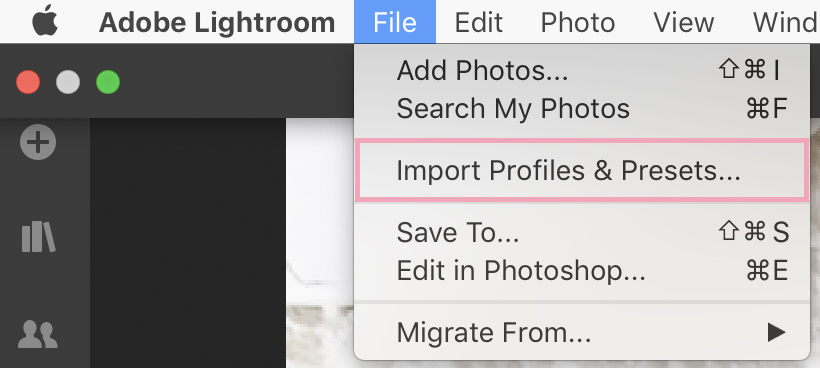
3. Locate the ‘CNP Import Preset.lrtemplate’ file on your computer and Click ‘Import’.
And voila! You’re all set! After importing on the Desktop version of Lightroom CC the preset will automatically be synced accross all versions – including mobile for use on phone and tablet. 🙂
Using Your Preset
To use the Preset in Lightroom CC Desktop:
Click the ‘Edit’ button [the hamburger symbol] in upper right sidebar > ‘Presets’ at bottom and ‘User Presets’ within the Presets menu. Your newly imported Preset will appear here. woop!
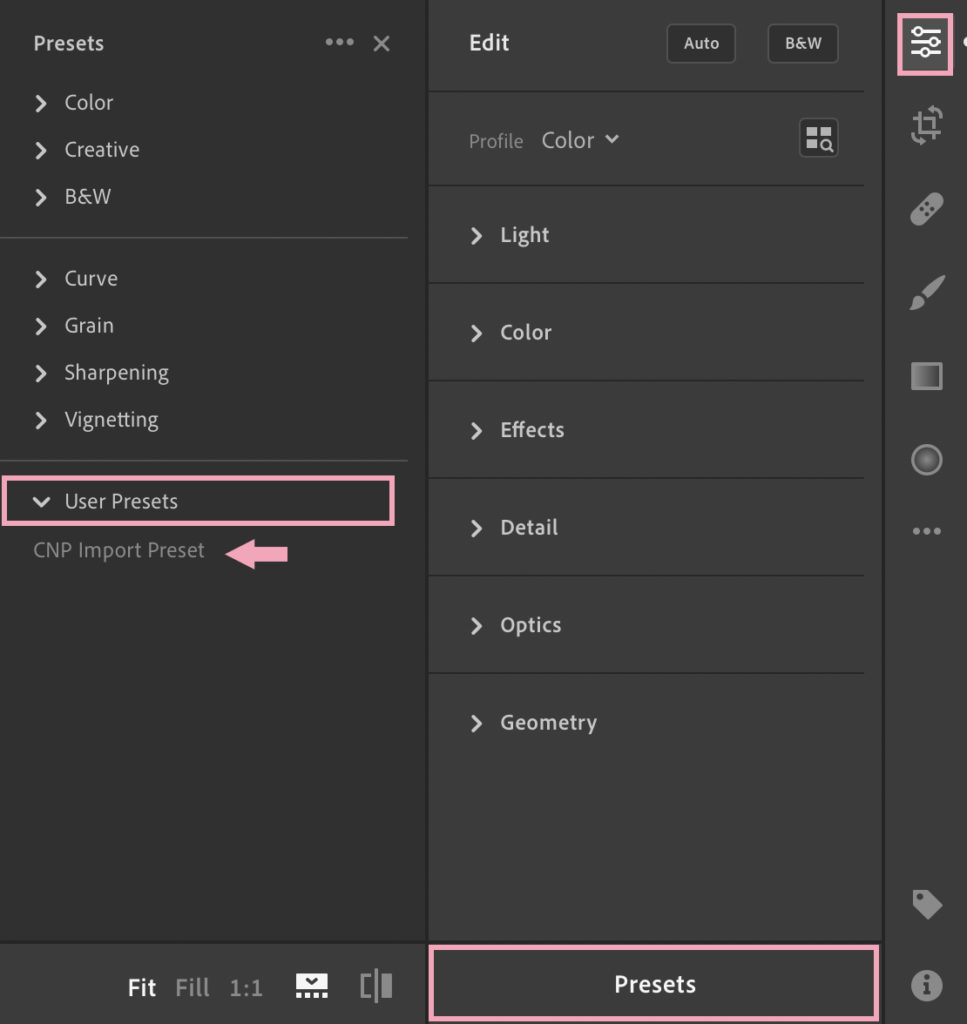
To use the Preset in Lightroom Mobile:
Open the Lightroom Mobile App > Go to ‘Presets’ and click the menu dropdown text (ie: Color, Creative, B&W) to change from Adobe’s builtin presets to ‘User Presets’. The preset will automatically sync from Lightroom CC Desktop and show up here! 🙂
<<< Click to play video
If you haven’t seen it yet – here’s the original tutorial: Editing Natural Light Portraits – Light and Airy Photography Tutorial & my Free Import Preset.
Also, here’s a few other videos you may enjoy. 🙂
- Best FREE Photo Editing Apps
- How to use HSL in Lightroom
- How to OWN Tone Curves to Edit & Color Grade Photos Like a PRO!
Need to import presets into LR Classic? I have another post sharing steps for that here: How to Import Presets into Lightroom Classic
Hope you found this helpful! Happy editing friends!
xoxo
Chelsea
| Designed by Revision seven
© 2023 Chelsea Nicole Photography
Take me up!
Quick Links
Chelsea Nicole is an internationally recognized Photographer/Educator based in Las Vegas, Nevada. Serving worldwide.
Let's Connect!
Vibrant Hearts Unite.
Take me up!
education
Blog
Connect
Home
Meet Chels
Info & Pricing
For booking info, click here
®